
The Dell U3014 ($1499.00 USD) is about right for the common investor.
It's not a sharp monitor, but a right investment, if you have an older computer.
We have discovered in reviewing it that it may have been created for editing HDTV, but it was not created for the written world.
In quality, it's visually equivalent to a $300.00 USD LCD. There's nothing wrong with Dell.
You may find you prefer a higher resolution monitor. If you can believe it, we're running only 1280 x 1024 on a 17" Samsung SyncMaster 170MP running 3x4, now - not even 16 x 12 (1600x1200, a common choice) or other common resolutions such as 4K. That rates behind the Apple Studio Display, according to CNET.com.
We chose it as our gateway to the creative dimension. With architecture on our mind, we needed some way (likely with a Mac Pro, AutoCad, and LISP code), to visualize and generate floor plans along with production code for this purpose.
It also serves well as a gateway into more mundane computer topics, as audiophiles er increasingly towards choosing CPU's as their music "source."
There's a cadre of audio loving computer folk who visit websites like Computer Audiophile, looking for code. There, you'll find the perspective of one who has a TAD CR-1.
"For video to evolve, we'll probably need a 10K display for this common resolution." (10,328 x 7760). jpf
For only $4200.00 CDN, you can get an Apple iMac Retina with 5K display. That will handle a bit higher, but you'll be limited to 16 x 9. Not a bad one. Most monitors you will see will be similar. That's fine for movies, but for movies you will want a second screen, much larger. Something like our reference LG 47CS570.
About 4 screens is right for data processing. 30" will do you. The Dell 3014 is not a bad option to choose. You may require 3 replacements before finding the initial model. 50"+ is good. You shouldn't have horse racing in your way, when choosing a 30" monitor, but with 30" you'll be able to see the lines from the side. You'll be able to see rates and derivatives, spots and flares.
3014 is an interesting number. 14 used to be the legal age for marriage in Canada. In African countries today (Yemen), 10 is the legal number. We did some research into 3014 prognostications. We had posted them here, but forgot.
What's interesting about the Dell U3014 is that it handles natively 2560 x 1600. That and PremierColour.™ For $1500, you'll be able to see what a 30" monitor is like. That isn't a good value.
When it arrived, we were happy to notice a large Made in China logo. You don't want your David Yurman made in China. "A Jew, in China?" Oy vey! A Dell, however. Oy vey! We chose it for it's look, reputation, and feature specification. The back, a bit like an Olympic Torch, from the Vancouver 2010 Special Olympics.
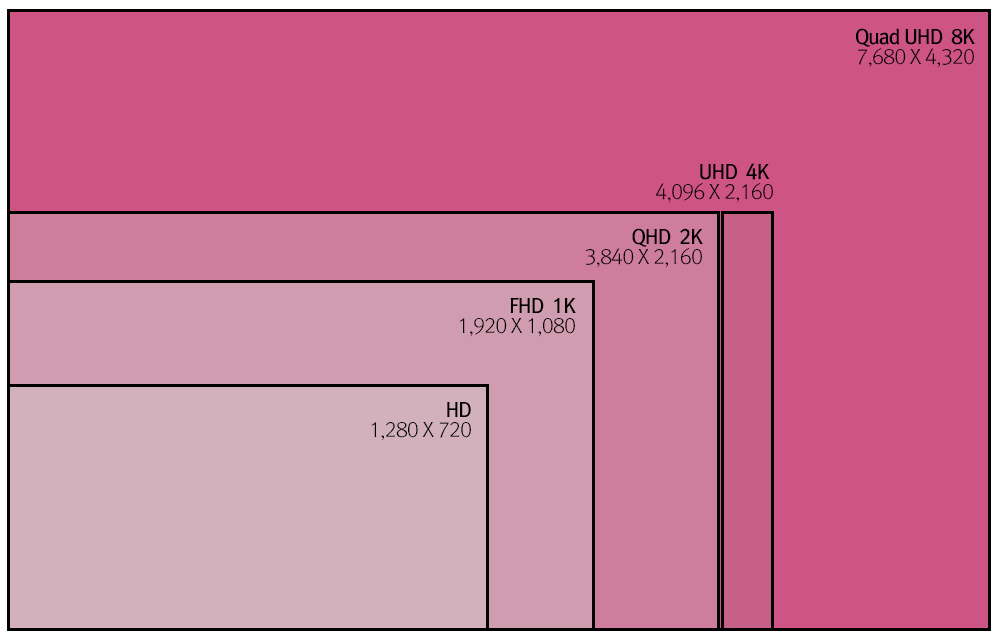
Dual Apple 5K
We were tempted to give away our last 29" 16x9 display. As it was, we returned it, and got ourselves a too small Gucci hat the same day. The 1920 x 1080 format is a terrible choice, and typically scales 4x3 resolutions. Now what are we talking about.
Now, 30" 16x10 is not ideal. We'd prefer a monitor that is about 10" taller. 4x3 is ideal for work. The Dell U3014 is about 16" tall by 25 1/4" wide in terms of screen real estate. So we'd truly prefer a 43.33" (34.66" wide by 26" tall) display.
VESA's new DisplayPort 1.4a standard paves the way for future displays at 7,680 x 4,320 pixels.
Here's an online commenter:
Well, I couple of years ago I spent a thousand dollars of my own
money to buy a 30" 2560 x 1600 [monitor for work. I got a (very small)
bit of flack from the IT support people, but I stuck to my guns, and am
very very happy as a result.
I find programming so much less frustrating when I can actually see a decent chunk of the document that I am working on, rather than having to hunt around for whatever is causing the problem. It saves me time, it reduces my blood pressure, reduces the risk of RSI (less scrolling), and reduces my cognitive load (less effort remembering where in the document to scroll to next). I only wish that the thing was bigger. I really want a 55" monitor with roughly 4000x3000 resolution (or better), pivoted so that it can either sit upright like a conventional monitor or at a shallow angle, much like a drafting table. Touch screen would also be good for when it is positioned at a shallow angle. I would happily pay up to about 3000 dollars for such a beast (although I might have to save up for a couple of years if it cost that much). After all, we are designing complex systems, why should we not get as much usable workspace as analogue tools afforded architects and graphic designers in the past? |
For comparison, we purchased an Apple iPad mini 2 ($699.00 USD, 64 GB, WiFi+Cellular). That's 10" in the other direction. The mini iPad 2 and 3 are 2048 x 1536 devices at 6.32" x 4.74". Not much different from the Dell. However the pixel density is 326 ppi on the mini, and you could fit about 13.4 mini's into the Dell's screen with a combined effective resolution of 8182 x 5184 pixels. Actually, we preferred the 128 GB non-cellular version. Thanks, FutureShop! Not bad.
You can really see the difference between a retina and a non-retina (Dell) display.
16" / 6.32" = 2.53 2.53 * 2048 = 5184
25 1/4" / 4.74" = 5.30 5.30 * 1536 = 8182
After visiting Apple again, for reference to the not yet acquired iMac Retina with 5K Display, we'd say a 10K display is about ideal today.
For comparison, the Dell's pixel density is 101 PPI - 2560 x 1600 @ 29.8" diagonal. The Christian Science Monitor was an interesting publication. This equates to a pixel-pitch of 0.25 mm. You will find monitors such as this will be fine for watching movies (16x9), but for that you'd want another screen. So, 1/3rd the PPI of an iPad Mini 2 or 4.
Note: The Dell U3014 is not a 30" monitor. It's specified as 75.6 cm or 29.7658". This was our same experience with the NEC 5FG computer monitor, our last favourite. It was listed as a 17" monitor, and yet it was actually 15.6". Although not as nice as the 6FG, with an anti-glare screen and a second 17" (Dell) it was well-enough fine. We've had a PC Mag, also.
If you are used to something like a NEC 5FG monitor, then you will be disappointed with the quality of cable that comes with the 3014. In the past, you could improve the quality of your display with a BNC fitted "5-pin" RGB cable, even if it was DPIN at one end. That seems counter-intuitive. And yet it worked. A bit like the power cable (Cardas) business. The NEC Multisync 5FG was according to PC Mag, $1,599.00 USD in 1991.
We purchased the Dell U3014 from Dell.ca.
As experienced, the overall quality of the Dell is equivalent to an aging CRT with a near burnt-out tube. That's our experience.
The best use for the Dell U3014, we'd say, is that of a light box.
While some say that edge-lit LCD displays are cosmetically inferior to their back-lit folk... in a dark room, the bright U3014 clearly displays aged 4 4/5" by 3 1/2 " grainy prints. The light of the back-lit screen comes through the photo prints, lovely.
We have discovered one way to make it usable, the Dell U3104. Put it in "Star Mode." That is, incline it at a 59.79° angle. Put you Stanley on the desk and extend it to 17". Place the top in the mid-section. With the stock base, your Dell will measure about 19" high, if vertical. You must be careful to look at it straight on, and -not- so you can notice the pixels.
For audio applications, the Dell includes USB ports. We've attached the FiiO Olympus, and it drives it fine. You've got two ports on the bottom, and two on the side. The ports at the bottom are a bit tight, mind you, and the ports at the side are rather ugly - too close to the side edge. You'll have to be careful to thread the cables so that they are not visible ... via the hole at the back.
For visual acuity, Fonts must be rendered at 1 pixel per line width (one pixel per period), and if you wish to read larger text and not notice the quality, you must focus on the entire page, and not focus on any entire word - thus you can not use either your head nor your eye to zoom. You'lll want to set this one back, not because it is so big - but because it looks so poor up close. Thus, typesetting circa the initial introduction of the Apple Macintosh may be the only intended application for the Dell. That Mac was nice.
Other reviewers lie when they say a 30" or 32" display takes up a lot of visual space. It's small, actually. Not quite large enough for videos. Not large enough for computer science. Certainly not good for text. You'll want your monitor back about 36 inches from the front of your desk.
If you are young, and take too long focusing on an object close to your face (fixed focal length) you may loose your vision, later in your life. Laser vision may completely correct this damage, however it is only good for 10 years.
Should you care, Dual monitors (at high resolution) may yest be the best bet. Quad monitors of decent size - but - high resolution will be fine for the desk. 5K 27" shows some promise, and is fine for reception, but is a little too small for actual use.
UP Mode. At maximum extension, the Dell U3014 can be raised 5" from the desk, and 22 3/4" in total, up. It does not look very good here, as you can see the wires then on your desk. The change is refreshing (60 Hz) never the less.
The Dell U3014. This quality of product is best used for minutes. Your back (and eye) will thank you.
Conclusion: Should you want a screen like this, we recommend you get the Apple MacBook Pro 13" with Retina Display ($3,279.00 USD as configured). The resolution is the same, and you will at least be able to read it.
Product: Dell U3014
Price: $1,499.00 USD
Manufacturer: Dell.com
Quality: 5/100
Value: 20/100
Total Points: 25/200
What is Missing: Size Controls
You get a Border on the Dell
What is Off: You can optionally buy a colour calibrator, but what is the point if the image is terrible, as it is?
Flipping Crazy: It has a DisplayPort out. It is a monitor. What would you do with that?
Discovery: It may have been intended as a HDTV (pre-4K) editing screen by Dell engineers.
Corollary: It was not intended as a monitor to display the written word.
www.dell.com
JP 2015/08/19
www.hifiart.ca
No comments:
Post a Comment